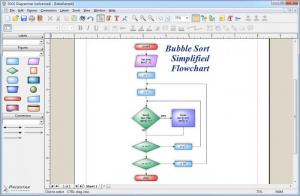EDGE Diagrammer
6.69
Size: 0 Bytes
Downloads: 10675
Platform: Windows (All Versions)
If you have to draw a picture to make something easier to understand, then you should try EDGE Diagrammer. It can be used to create flowcharts, diagrams and other technical drawings. Compared to other similar applications, EDGE Diagrammer is much easier to use. You can insert all sorts of symbols in your project without any effort, connect them and customize them if you want to.
Although EDGE Diagrammer is not free, its trial version is fully functional, so you can properly test all its features. The software's setup file is 5.74 MB and it takes only a few moments to install its core components. The operation is straightforward and you don't have to meet any special requirements.
The main user interface has a clean layout, so you don't have to look around too much to spot a specific tool. The available figures are presented on the left side of the window and you only need to select one and click anywhere in the central editing area to insert it. Connectors can be found in the same region of the interface and they can be inserted in a similar fashion.
When you create a new project, the software will ask you to select a project template, on a standard Open dialog. EDGE Diagrammer will place different figures at your disposal, depending on the selected template. You can opt for block diagrams, flowcharts, net diagrams and many other project types.
A series of options are presented above the main editing area, which can be used to insert text, change the connector styles, apply different colors and perform other actions. Double clicking an inserted item will display a wide range of customization options on a tabbed window. The software allows you to change an item's style and colors, configure its behavior, edit text and much more.
Pros
The software's controls are well organized and easy to understand. It places a wide range of figures at your disposal, for diagrams, flowcharts and other project types. Also, the software is quite flexible when it comes to customization.
Cons
There are no obvious drawbacks to speak of. With EDGE Diagrammer, it takes only a few clicks to illustrate any idea, regardless of its complexity.
EDGE Diagrammer
6.69
Download
EDGE Diagrammer Awards

EDGE Diagrammer Editor’s Review Rating
EDGE Diagrammer has been reviewed by Frederick Barton on 08 Jan 2014. Based on the user interface, features and complexity, Findmysoft has rated EDGE Diagrammer 5 out of 5 stars, naming it Essential